Delock 64157 Thunderbolt™ 4 Hub 3 Port with additional SuperSpeed USB Type-A Port
This solid Thunderbolt™ 4 hub by Delock with metal housing can be connected to a computer or laptop via the Thunderbolt™ interface. It expands the computer by three Thunderbolt™ 4 ports and one SuperSpeed USB Type-A port.
Thunderbolt™ 4 hub
There are three complete Thunderbolts™ 4 ports ready to transfer up to 40 Gbps data. In addition, two 4K monitors or one 8K monitor can be connected, as the Thunderbolt™ port supports DP Alternate Mode. All USB-C™ devices can also be connected.
Additional USB Type-A port
The USB Type-A port supports data transmission up to 10 Gbps. Various USB devices, such as USB memory or external hard drives, can be connected.
USB Power Delivery and dynamic power distribution with max. 85 watts
The included power supply supplies the hub, the devices connected to the hub and the host device with power, maximum 85 watts. There is a dynamic distribution of power. This means that the laptop can be charged with a maximum of 60 watts and then 25 watts are available for the hub. If the laptop requires less power to charge, there is correspondingly more power available for the hub, but a maximum of 54.5 watts. Each of the three downstream Thunderbolt™ ports offers a maximum power of 15 watts, while the USB Type-A port offers max. 4.5 watts.
Note
Only one additional external monitor can be connected to MacBook devices with M1 chipset.
Specification
• Connectors:
1 x Thunderbolt™ 4 female >
3 x Thunderbolt™ 4 female
1 x SuperSpeed USB 10 Gbps (USB 3.2 Gen 2) Type-A female
1 x 20 V DC jack
• Data transfer rate up to:
Thunderbolt™ 4 40 Gbps,
Thunderbolt™ 3 40 Gbps,
USB4™ 40 Gbps,
SuperSpeed USB 10 Gbps,
SuperSpeed USB 5 Gbps,
Hi-Speed 480 Mbps,
Full-Speed 12 Mbps,
Low-Speed 1.5 Mbps
• Resolution up to 7680 x 4320 @ 60 Hz
(depending on the system and the connected hardware)
• Power supply: Self-powered
• Electrical power:
Thunderbolt™: max. 15 watt (5 V / 3 A)
USB Type-A: max. 4.5 watt (5 V / 0.9 A)
• Robust metal housing
• Colour: grey
• Plug & Play
• Dimensions (LxWxH): ca. 124 x 74 x 13 mm

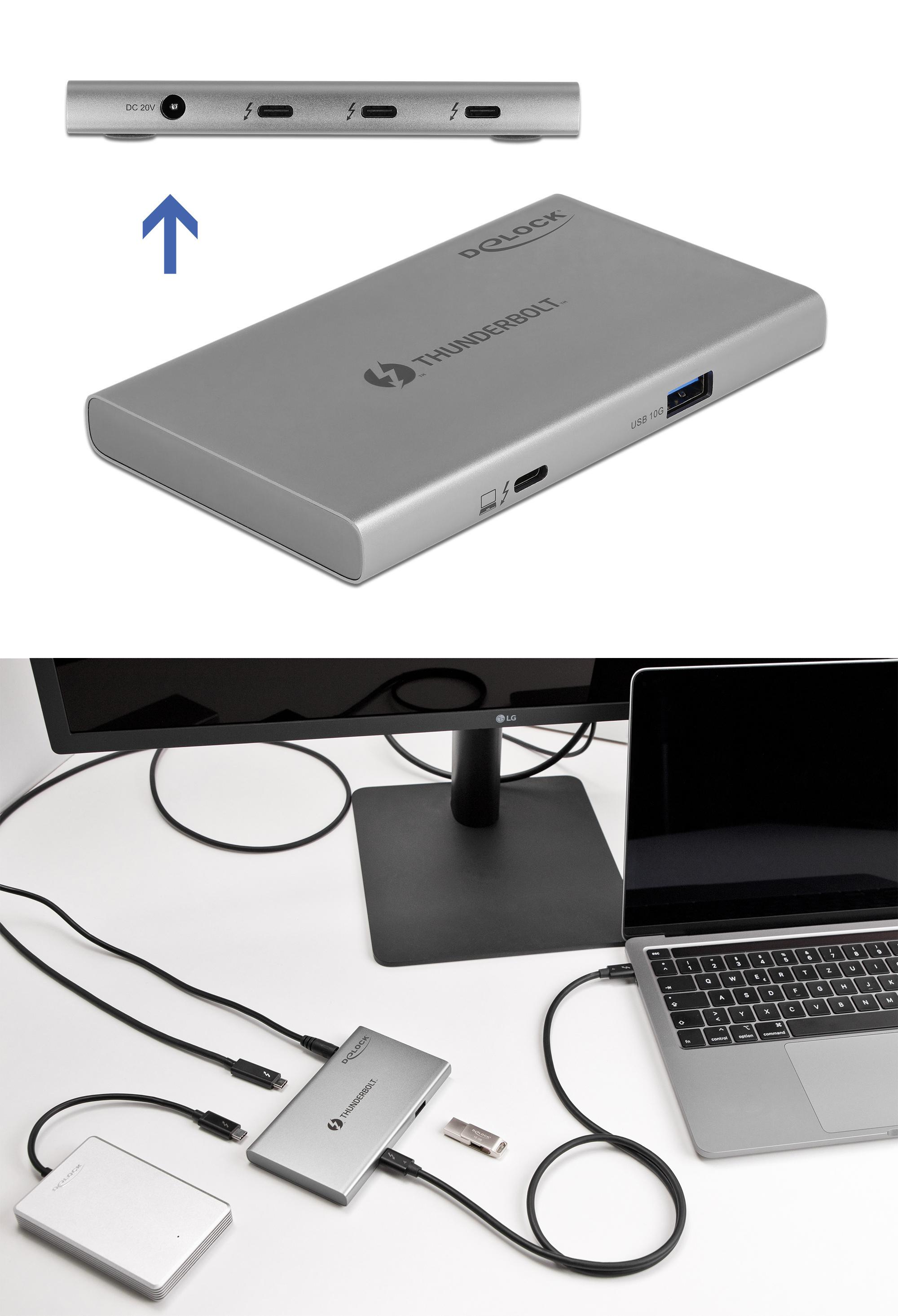

Follow Intel & Learn More About Thunderbolt™ Subscribe to Intel's YouTube Channel